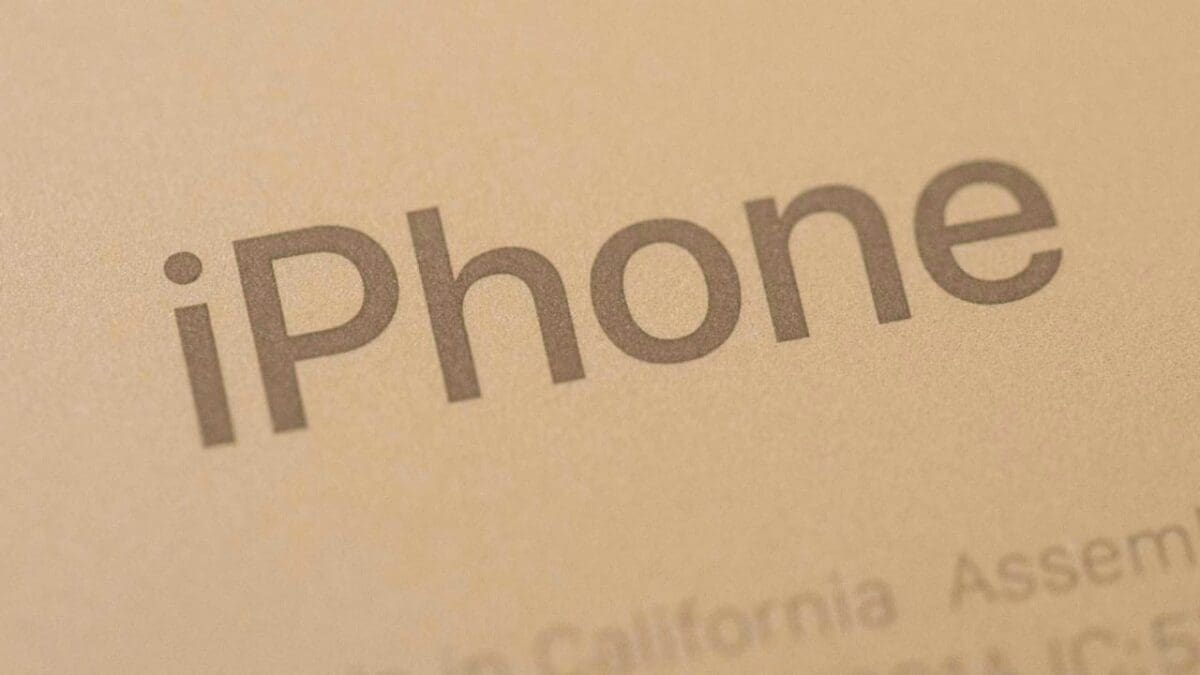iPhone 7
Apple’s new phone has a 12Mp camera and is capable of shooting 4K videos, but do the images stand close scrutiny? Find out in our iPhone 7 camera review.
30 second iPhone 7 camera review…
The iPhone 7 is the latest model in Apple’s series of smartphones. Its camera has the same specifications as the larger iPhone 7 Plus apart from the fact that it uses a single lens rather than two and there’s a 12Mp backside-illuminated sensor inside.
Apple has designed the camera to be easy to use and on the whole it’s very intuitive. However, that means there’s not a huge amount of control so you can’t set specific exposure values. Nevertheless, the iPhone 7 manages to get things right on most occasions and it’s capable of producing results that are more than acceptable for general snaps and sharing on social media sites like Facebook.
Key features
| Camera Name | Apple iPhone 7 |
| Camera type | Smartphone |
| Date announced | 7th Sept 2016 |
| Price at launch | From £599/$649 |
| Sensor size | 1/3-inch |
| Effective pixel count | 12 million |
| Processor | Apple A10 Fusion |
| Lens/Mount | 28mm (equivalent) f/1.8 |
| Viewfinder | N/A |
| Sensitivity range | TBC |
| Reflex AF system | N/A |
| Live View AF system | Phase detection |
| Monitor | Touch-sensitve 4.7-inch LED-backlit with 1,000,500 dots |
| Max shooting rate | TBC |
| Max video resolution | 4K at 30fps |
| Storage | Internal 32GB, 128GB or 256GB |
| Dimensions | 138.3 x 67.1 x 7.1mm |
| Weight | 138g |
My iPhone 5S looks rather battered and the 8Mp camera is dated, so a few months ago I promised myself an upgrade once the iPhone 7 was announced. Happily that day came earlier this month and I was quick off the mark to order one when the curtain fell on 9th September. I was tempted by the dual camera configuration of the iPhone 7 Plus, but the 7 is a step-up in size from the 5S and I have an iPad Mini, so I wasn’t keen on the on the Plus’s bigger dimensions – or extra cost.
My shiny new iPhone 7 arrived on Friday 16th September as Apple promised and I’ve been using it ever since.

Inside the iPhone 7 is a backside-illuminated (BSI) 1/3-inch type sensor with 12 million pixels. This is fronted by a six-element lens with a maximum aperture of f/1.8 and a focal length equivalent to 28mm in 35mm film photography terms.

The iPhone 7 is capable of recording raw files, but oddly this isn’t possible using the native Camera app, instead you have to turn to a third party app. Adobe Lightroom Mobile will be the logical choice more many photographers as this is free with Adobe’s Photography Plan.
Naturally it’s also possible to shoot video and the maximum resolution is 4K (4096 x 2160) at 30fps (frames per second). It’s also possible to shoot Full HD (1920 x 1080) footage at 30fps or 60fps and 1080 x 720 video at 30fps. Switch to Slo-mo mode and there’s a choice of 1080p (1920 x 1080) at 120fps or (1080 x 720) at 240fps.
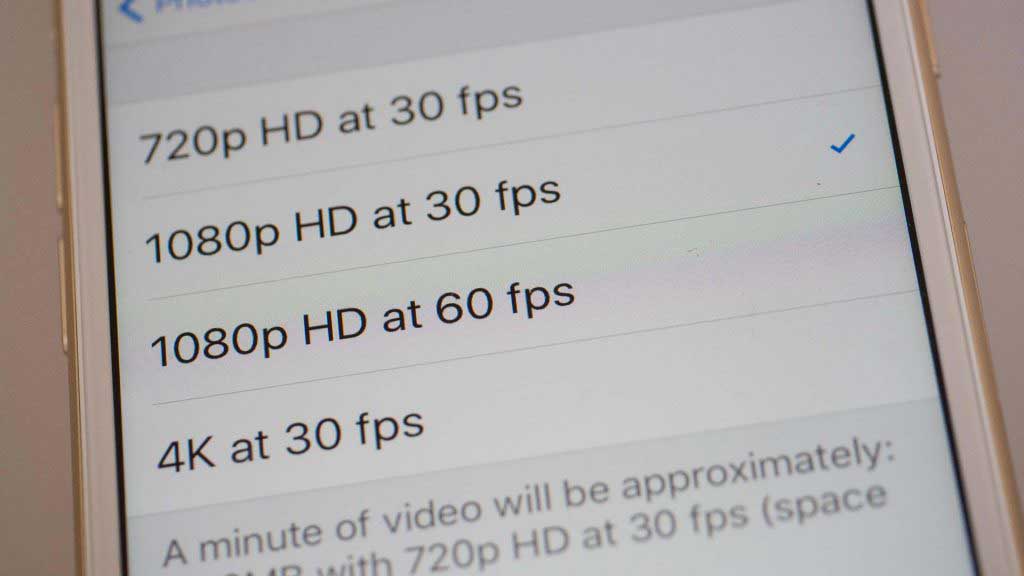
iPhone 7 Camera Build And Handling
Outwardly the iPhone 7 appears very similar to the iPhone 6S with the notable loss of the headphone port. This is significant to photographers who use devices like the Triggertrap Mobile to enable them to control their DSLR or CSC remotely via their phone. Thankfully Apple supplies the iPhone 7 with an adaptor for the charging port.
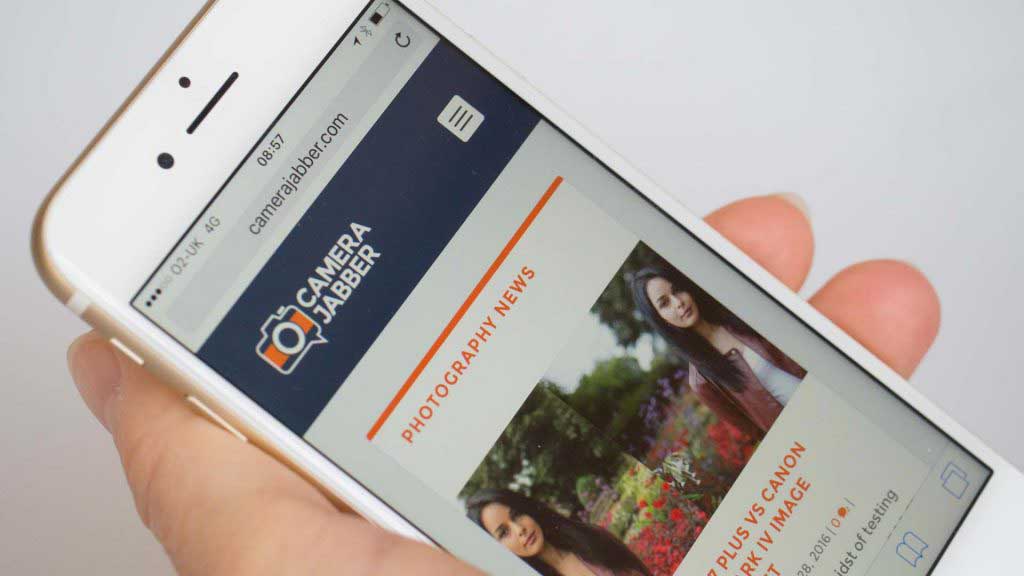
The headphone port has been omitted to make the iPhone 7 weatherproof, which is good news for anyone who likes to take photographs in the rain.

The outer shell of the back and sides of the iPhone 7 are made from metal, with curved edges leading to the all-glass front. It gives the phone a high quality, silky feel, but it takes a brave soul to use it without a case to provide a bit more grip.
As on previous iPhones, the camera lens is in one corner of the phone, close to the edges, so it’s important to take care how you hold the phone when you’re taking pictures. This isn’t a new issue, but one to be aware of.
With 1,000,500 dots, the screen provides a nice clear view. It has a wide viewing angle and doesn’t suffer excessively from reflections.
The latest Apple iOS hasn’t brought any major changes to the Camera app, the shooting mode is still selected by swiping along the bottom/right (depending upon orientation) of the screen with Time-Lapse, Slo-Mo, Video, Photo, Square and Pano options being available. At the top/left there are icons to select the flash, HDR, Living Photo, Self-timer and Filter options. The icon to swap between the front (12Mp) and back-facing (7Mp) camera is in the bottom right corner.
Video and Slo-mo resolutions are set via the Photos & Camera option in the main menu.
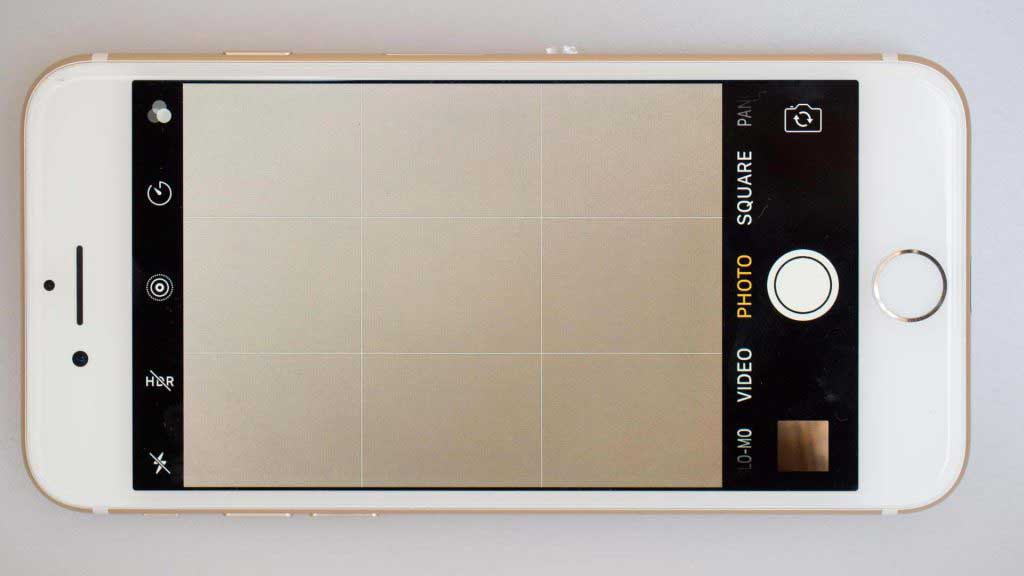
If the camera doesn’t put a yellow box around your subject automatically, you just need to tap on the screen to tell it where to focus. In most cases the camera manages to focus very quickly, but sometimes in low light or when contrast is low, there’s a little backwards and forwards adjustment visible.
There’s no direct control over aperture, shutter speed or sensitivity, but you can adjust the exposure of the image by sliding your finger up or down on the screen when the brightness icon is displayed.
The two volume control buttons on the side of the phone can be used as the shutter release, or you can take a shot or set video recording by tapping the circular on-screen button.
Adobe Lightroom Mobile for iPhone 7
The latest update for Lightroom Mobile allows you to shoot images within it, you just tap the camera icon in the bottom right corner. As usual, the first time you do this you need to give the app access to the camera. Once you’ve done this you’ll see either DNG or JPG is selected. To change between the file types, tap the letters and flip the switch.
Lightroom Mobile for iPhone also gives you control over the flash, white balance, exposure compensation and the self-timer. Plus, you can toggle through the grid display options and one is actually an electronic level – no more sloping horizons.

iPhone 7 Camera Performance
As soon as I started shooting with the iPhone 7 it because clear that the camera is a step-up from the one in the 5S. When shooting in low light for example, the on-screen image is brighter and sharper with better white balance. Naturally this translates into better quality images as what you see is what you get.
In reasonable light the iPhone 7 is capable of resolving an impressive amount of detail and it looks pretty natural. Even at 100% on-screen, images taken in daylight have good detail and no harsh edges visible. The detail is also maintained well into the corners and distortion is kept nicely in check. In low-light levels things get a bit more painterly, with some details being lost and the tonal range dropping off a bit, but the results are still good for the sensor size.
In natural lighting conditions the automatic white balance system does a good job of getting colours right. It struggles more in artificial light and images tend to look a bit warmer or have a colourcast, but it’s not excessive.
Video quality is generally high, although in overcast conditions they can look rather dull – a common issue. In dark conditions there’s sometimes a little shimmering of noise, but its not objectionable and most people are likely to be happy with the results.
Exposure adjusts automatically as scene brightness changes during video recording, and the camera responds promptly. Unfortunately it’s not possible to make manual adjustments once recording has started, so if a bright light enters the scene, perhaps from a passing car, you may find that your subject suddenly gets very dark.
When I was shooting a Slo-mo of a swan preening, the exposure started off okay (a small area of plumage was burned out) but then it suddenly increased, making the white feathers far too bright. It would be nice to be able to control this while you’re shooting.

iPhone 7 Camera Verdict
If you don’t want to carry a dedicated camera all the time the iPhone 7 makes a good stand-in, especially in the day time. Its images have an impressive level of detail and colours, contrast and dynamic range are generally very good. As you’d expect, performance drops off in low-light conditions, but the results still look good at the size that they’d normally been seen on Facebook and the like.
Apart from the additional control over images, I’m not convinced there’s a huge benefit to shooting raw files with the iPhone 7. The jpegs straight from the camera are sharp and noise is controlled well in all but the very darkest conditions when details get a bit painterly.
While it would be nice to have a bit more control occasionally, the iPhone 7 camera is incredibly easy to use. There are also numerous apps that can be used with it to perfect images or apply funky filters and it’s usually possible to produce an image that looks great.