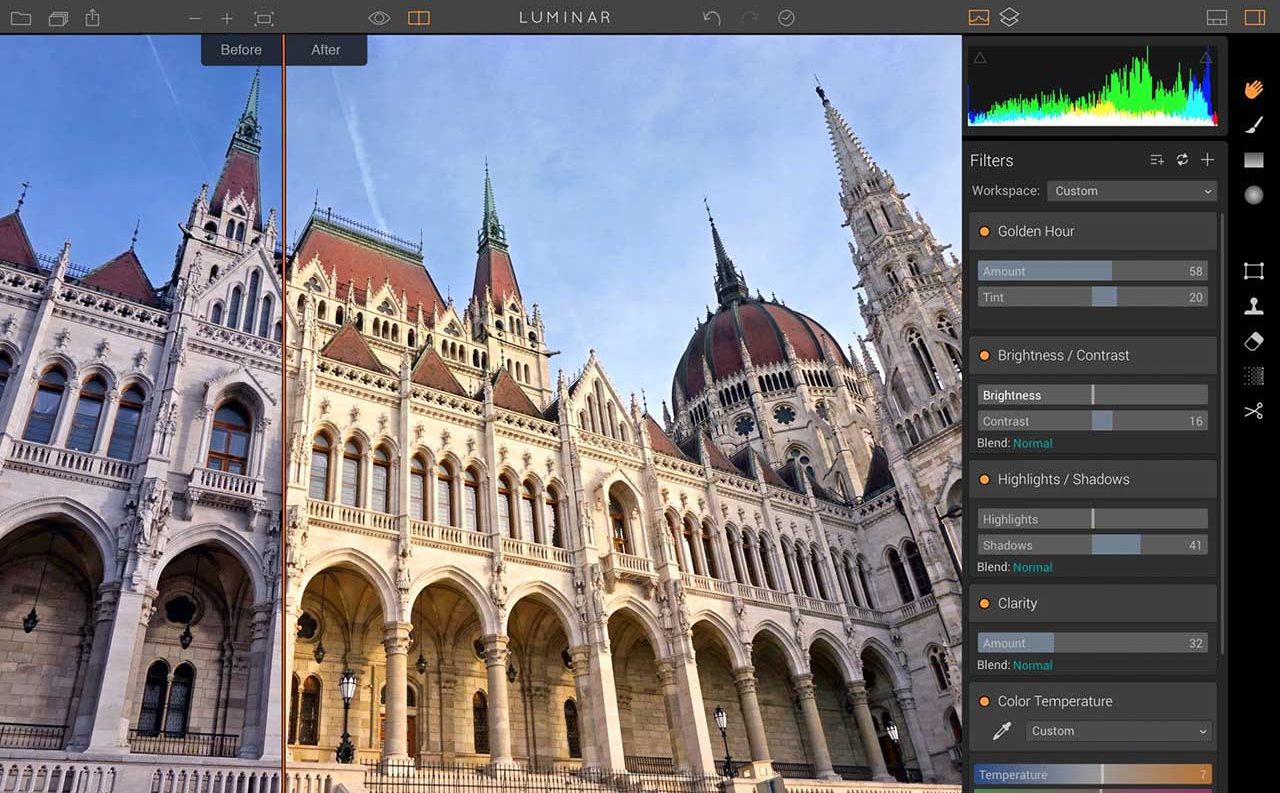Macphun has added batch process, a new Golden Hour filter and a series of performance enhancements to its Luminar software.
Announcing its new Pluto update, Macphun has rolled out a range of new features for Luminar that are available now.
Among the new features is a Golden Hour filter that aims to emulate in your images the shooting conditions of just before sunset and just after sunrise when the sun is lower in the sky.
Using the new Luminar Golden Hour filter will warm up photos shot in duller conditions.
Batch processing is also now possible in Luminar via a new module where you can choose from a variety of options such as naming, selecting a preset to apply to all images, resizing, determining the file format, sharpening and more.
The Pluto update to Luminar also brings the opportunity to include textures inside presets. You can even save another image inside the preset and then share it with Luminar users around the world.
Other new features with the Pluto update include Luminar’s new Dehaze filter, and a colour temperature filter offering quick presets for white balance.
READ MORE
Macphun Luminar software is customisable and adapts to your skill level
Best Lightroom tips for smarter post-processing