35mm film is making a staggering comeback, and this has been recognised by Kodak with the re-release of their Ektachrome 35mm. With its reintroduction, the need for neg scanners once again hits the mainstream. The Plustek OpticFilm 8200i SE is the complete solution offering scanning, dust and scratch repair in one.
It might seem like everything is coming full circle, film cameras are back and certainly the swathes of millennials packing the streets of Dulwich seem to confirm the formats re-emergence.
Film certainly tests your photographic skills, there’s no second chance or going back, once you take the shot that’s it you have to get it right. But unlike digital there’s no way to tell if the shot you’ve taken has even exposed, and that uncertainty seems to be what is really catching on… Again..
It’s not quick, but in today’s instant digital world the need to wait seems to be something an increasing amount of photographers are more than willing to do and pay a premium for.
It also gives you a little more time to reflect on the days shoot with a drink, rather than being hunched over a laptop checking through hundreds of images for that one gem.
[contentcards url=”https://camerajabber.com/how-to-print-photos-personal-experience/”]
If you can find one, there are still 1 hour developers on the high street, I found one down a side street in Salisbury and sure enough it’s doing a roaring trade.
Look on ebay and the price that out of date film is going for is insane, but again it all seems to come down to the more unpredictable it is the better.
There is something undoubtedly nostalgic about dusting down the old film camera and going out and taking some snaps. The whole process is considered from popping the film into the Fuji development center and waiting an hour for the prints to arrive, to having them physically in your hand rather than on a screen. But then what I have 36 prints I want to share..
Scan it – scanners as with anything to do with that era of computing seems to have been assigned to the past, unless you’re an art editor in which case you’ll no doubt have on under a pile of paper or stuffed in a draw next to some pot noodles.
The PlusTek OpticFilm 8200i is the latest in home film scanning and the small size and shape make it an ideal desktop accessory.
It follows the usual film scanner design with a six loader film or four slide carrier. Simply load your film and pop it in the side of the machine.

In order to convert your film into a digital image the OpticFilm captures the data through an internal projection system. Unlike many cheap neg scanners this is a quality device and the output and build ensure a light proof environment for the process.
During scanning the projected image is captured by a CCD sensor, and to ensure that the projection resolves high detail and natural colour the latest LED technology is used.
In digital photography we’re used to resolutions of 240 ppi, but as this is scanning technology we have a resolution of 7200 dpi. This resolution is needed to resolve the detail of the small negative in order for the final image to be printed at a reasonable size.
That image is captured at 48-bit and can be output at either 24 or 48 bit. Greyscale has a 16-bit input and 8 or 16-bit output.
[contentcards url=”https://camerajabber.com/camera-sharpening-vs-post-processing-photoshop/”]
Getting started with the OpticFilm 8200i
Set-up is relatively straight forward although the process is a little time consuming as software registration is required it doesn’t take too long. This feels like a real kick back to the late 90’s early 00’s where all software required lengthy registration and the scanning software ‘SilverFast 8’ echos this to some degree.
Once installed and the scanner is connected it’s a simple case of switching on and connecting through USB. The scanner is recognised instantly, which is good.
Getting started is equally pain free, once the carrier is installed in the side you simply push it through until you hear a click. Then in the software click preview and the frame will appear on screen. If you don’t like that frame then you simply push the carrier through to the next frame.
Unlike some of the more expensive neg scanners that existed a few years ago the feeding of the negatives through the system is manual with no auto feed. So if you’re thinking of transferring your old negatives to disk then it’s going to be a long process.
As you look through the screens there’s plenty of options for the scan, and the preview is just a lower resolution version that enables you to tailor the settings for the image. The amount of options is huge with the usual colour and exposure options amongst them.
Amongst those other options and where the software really starts to show why the OpticFilm is so much better than a flatbed scanner, is the ability to match your film and automatically enhance the image based of a film’s properties.

Once the frame has been scanned you also have the option to apply dust and scratch enhancements and this is where the SilverFast software really start to come into it’s own.
The dust and scratch tools are incredibly powerful and although the negatives I put through had definitely seen better days the end results were impressive, taking out the bulk of defects, although I’m ashamed to say that the care I’ve taken over storing these negatives over the last 20 years has been far from ideal.
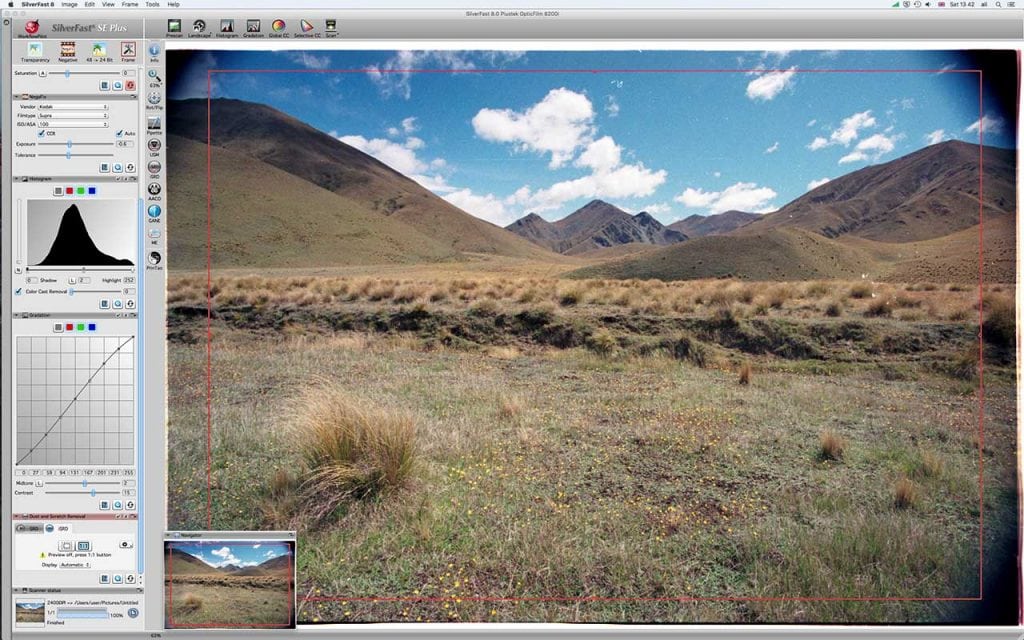
The scanned images are exceptional although they do highlight the limitations of film. Colour, tone and contrast is well balanced and the output will provide you with a usable file that is perfectly printable as long as your negative is in decent condition to start with.

Comparing prints from a printer alongside a scanned example and you can see a difference in quality, with the scanned copy showing less fine detail and more grain, but saying that the quality is still good.
Plustek OpticFilm 8200i review Verdict
If you want to get into film photography or have a desire to step back into the darkroom then the OpticFilm 8200i acts as the perfect bridge between film and digital.
It’s relatively inexpensive and enables you to transfer your images with relative ease to your computer, and also offers direct upload links to your favourite social outlets.
There are aspects of the design that feel a little dated, but then this is a piece of hardware firmly connected with the past.

The standout feature of this scanner is the SilverFast software. It looks a little dated compared with the latest versions of popular imaging software but it does the job.
When it comes to film scanners there isn’t a huge choice on the market and the majority are just cheap projection units. The OpticFilm is more refined and compared with the output of other cheap neg scanners there really is no comparison, the OpticFilm wins hands down.
If you want to shoot film then the OpticFilm is simple but effective.
[contentcards url=”https://camerajabber.com/official-presidential-photographer-chosen/”]



